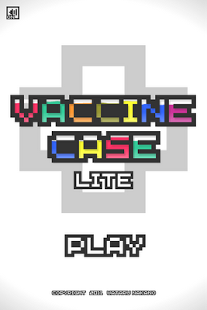Vaccine Case LITE 1.5.0
Free Version
Publisher Description
Store, mix, and pour the vaccine out to eradicate the virus.
Your brains’ll be pouring out too with the soaring difficulty of this “gusher” puzzle game.
That’s what Vaccine Case’s all about.
Even the judges got hooked by surprise! Winner of the Adobe AIR Contest 2012 Multiplatform Award!
The key to everything is the order you open the partitions holding back the vaccines.
Eliminate each stage’s virus cells with vaccines of matching colors by trial & error.
The free version has 12 stages.
The full version “Vaccine Case” has 100 stages of abundant designs and tricks.
Rules:
• The object is to open the partitions, and let out the vaccine to eradicate the virus cells of the same color.
• However, when you eliminate even one cell, the vaccine will turn clear and no longer work.
• When you make a mistake, you can go back step by step with the UNDO button on the lower left (at most ten times).
• You cannot open partitions between vaccines of different colors.
• As the game progresses purple and orange viruses will also appear. Mix the vaccines to make the appropriate colors with the mixer.
About Vaccine Case LITE
Vaccine Case LITE is a free app for Android published in the Puzzle & Word Games list of apps, part of Games & Entertainment.
The company that develops Vaccine Case LITE is Wataru Nakano. The latest version released by its developer is 1.5.0. This app was rated by 1 users of our site and has an average rating of 4.0.
To install Vaccine Case LITE on your Android device, just click the green Continue To App button above to start the installation process. The app is listed on our website since 2015-07-02 and was downloaded 16 times. We have already checked if the download link is safe, however for your own protection we recommend that you scan the downloaded app with your antivirus. Your antivirus may detect the Vaccine Case LITE as malware as malware if the download link to air.com.warateru.vaccinecaselite is broken.
How to install Vaccine Case LITE on your Android device:
- Click on the Continue To App button on our website. This will redirect you to Google Play.
- Once the Vaccine Case LITE is shown in the Google Play listing of your Android device, you can start its download and installation. Tap on the Install button located below the search bar and to the right of the app icon.
- A pop-up window with the permissions required by Vaccine Case LITE will be shown. Click on Accept to continue the process.
- Vaccine Case LITE will be downloaded onto your device, displaying a progress. Once the download completes, the installation will start and you'll get a notification after the installation is finished.